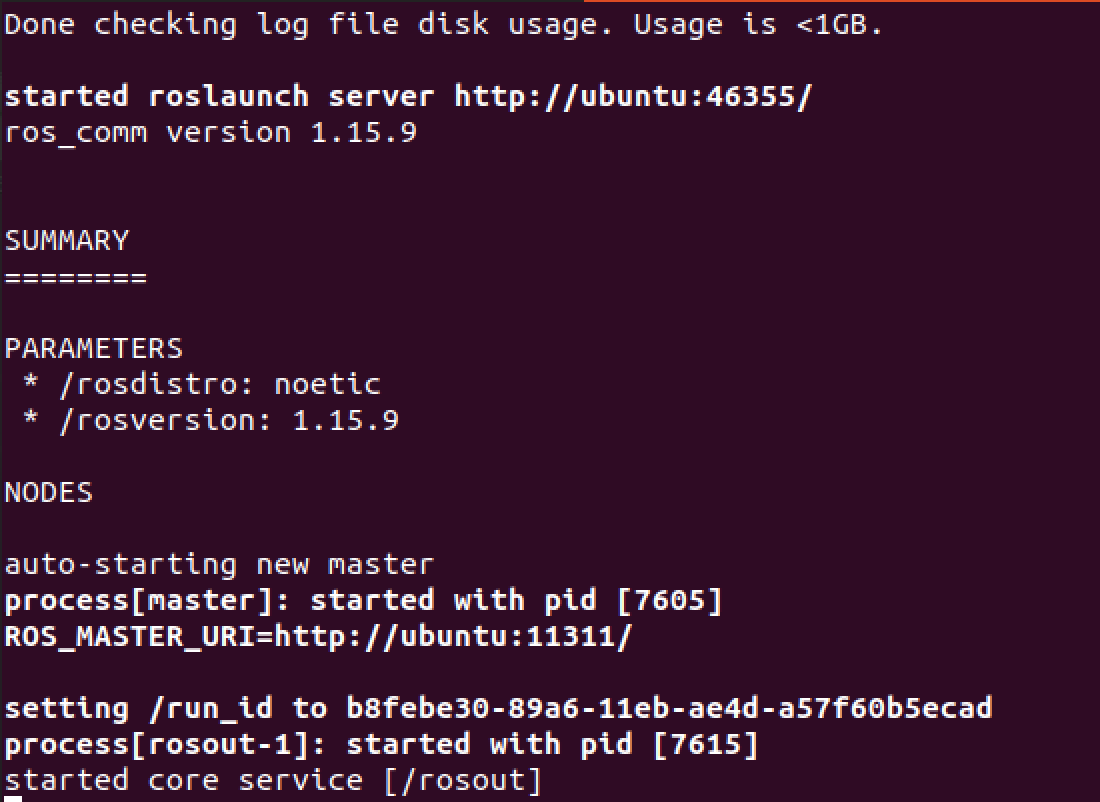ROS-noetic Installation¶
If you have gone this far, you should have Ubuntu 20.04.2.0 LTS running. If you do not have Ubuntu 20.04 LTS, please go back to the installation Ubuntu Desktop Download.
In this section we will be installing and making sure that ROS is running. You may visit the official site at Ubuntu install of ROS Noetic
Caution
Make sure to choose Noetic for Ubuntu.
Set up your source list, to make sure your software accepts ROS packages:
sudo sh -c 'echo "deb http://packages.ros.org/ros/ubuntu $(lsb_release -sc) main" > /etc/apt/sources.list.d/ros-latest.list'
Set your keys:
sudo apt-key adv --keyserver 'hkp://keyserver.ubuntu.com:80' --recv-key C1CF6E31E6BADE8868B172B4F42ED6FBAB17C654
Make sure your Debian package index is up to date:
sudo apt update
Install ROS-Full-Desktop:
sudo apt install ros-noetic-desktop-full
Set up your environment (you must source this script in every bash terminal you use ROS in):
source /opt/ros/noetic/setup.bash
It can be convenient to automatically source this script every time a new shell is launched. These commands will do that for you.
echo "source /opt/ros/noetic/setup.bash" >> ~/.bashrc
source ~/.bashrc
Install Tool for building packages:
sudo apt install python3-rosdep python3-rosinstall python3-rosinstall-generator python3-wstool build-essential
Install and initialize rosdep to use many ROS tools:
Install:
sudo apt install python3-rosdep
Initialize:
sudo rosdep init
Now that you have ROS install, you may test it by running:
roscore
This will run ROS and get something like: